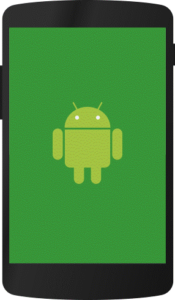
5 Ways to Secure your Android Phones
Hello guys, Today we will see how you can save your phone from threats by following just 5 Ways to Secure your Android Phones…..These are very simple steps …
- Lock Your Phones
Lock your devices firstly if You haven’t already. This could Keep You safe from Any other person accessing your device in presence or non-presence of yours. This is the first and most important out of 5 Ways to Secure your Android Phones.
- Enable to Reset your Phone remotely
OK, so you locked your Android phone with a PIN or Smart Lock but you lost it anyway. Now what? Luckily, you can use the Android Device Manager to track your lost device and even wipe it if necessary, but only if you’ve enabled a pair of settings first.
- Disable Unknown Source Applications Installation
What if there is a chance of unwanted or virus containing file gets downloaded or installed in your device this feature prevents these types of file installation. Disable it in Setting<Privacy setting<unknown sources.
- Keep Your Phone Updated
If we keep our phones updated the chances of newly released viruses will be less because every new update gives Patches and overcome the Residing Vulnerabilities.
- Give only Desired permissions to the applications
We can decide what all permissions we can give our applications for its function. We can set the permissions for Setting<Application Permissions.
To Find are you a victim of malware Or any kind of viruses… http://cybrot.com/are-you-a-victim-of-a-malware/
5 steps to secure your ATM cards http://cybrot.com/5-ways-stay-safe-using-atm-cards/




