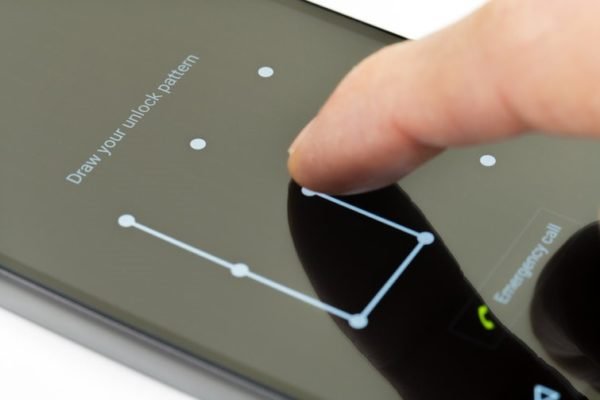
Losing of mobile phones are the worst experience any individual would have.So we will be discussing today how to track your lost phone.Is this easy or is this really hard to find our lost phones?
All the tracking of devices is done through IMEI number so we will be learning what is IMEI number.
What is IMEI number and how we can Find the IMEI number for tracking our mobile phones?
IMEI is International Mobile Equipment Identity.Every device which could connect to a network has its unique number that is an IMEI number. Mobiles(3g/2g/4g), Tablets, Dongles all have their IMEI number.15 Digit number which identifies the particular device in any network.
How to Find IMEI number-
- In mobile phone bills or on Inside back panel of a mobile phone.
- By dialing *#06# on any mobile
How?
Then we will be diving this into 2 cases that are-
- How to find a Simple Feature phone
- How to find a Smartphone(Android/iPhone)
Case 1- How to find a Simple Feature phone-
Tracking of these mobile phones can be done by Lodging a complaint about the lost phone.Then getting a new SIM card from that compliant copy.After this, the investigation team will be putting that IMEI number in Surveillance mode.This will alert the team when any new SIM is been inserted to this IMEI number.
Getting the phone back depends on the efficiency of the Investigation Team.As this process takes a lot of time which is very annoying to any user.So Tracking a Smartphone is quite simple and fast.
Case 2-How to find a Smartphone(Android/iPhone)-
Smartphones can be easily tracked or can be reset through anywhere. You can track through various Application if you use an android phone or iPhone.For Android, we have Android Manager and for iPhone, we have iCloud.
*Android phone-
Open Android Manager on any device.Only if the lost device is in a network and is online it could be tracked with just one click.By just signing in with same Google Mail ID which is been used on the Mobile phone.
Process-
We have to type Android Manager in the search panel of any browser.Then click to Find my device then sign in to your account, which you have kept on your Android Phone.This will give to power to Erase or lock your device.
But when the mobile phone is offline or not in a network.In that Situation, we could have to be using certain measure.To be less risky at the time of losing a mobile phone.
Or we can erase all of our data in just 1 click from anywhere through the android manager.
*iPhone-
Open Icloud on any Device.
Icloud gives a whole lot of features to the user like Backup, Synchronization, and restoration of data.
Like Android, we can lock, erase all of our data remotely through iCloud Service.
But What if a user don’t have IMEI number of a device.Then we can open Android Manager Dashboard.Then on Android tab, we can See all the IMEI number of devices in which we have logged in Till now.
Thanks for the marvelous posting! I genuinely enjoyed reading it, you will be a great author. I will make certain to bookmark your blog and will eventually come back later on. I want to encourage one to continue your great job, have a nice holiday weekend!
OneDayTop has recently posted for TECHNOLOGY : Daimler’s new Mercedes A-class is exhibited in Amsterdam